This post shows how to take your database offline if there are no current users. Before you read this post, I strongly recommend you read my previous post Drop All Connections to SQL Server Database
Take a Database Offline using SQL Server Management Studio
Using SSMS, you can right click the database > Tasks > Take Offline
Take a Database Offline using T-SQL and wait for existing connections to close
ALTER DATABASE AdventureWorks SET OFFLINE
The command waits for existing connections to close and also does not accept any new connections. Use at discretion!
Take a Database Offline Immediately using T-SQL
ALTER DATABASE AdventureWorks
SET OFFLINE WITH ROLLBACK IMMEDIATE
Bring back the Database Online
ALTER DATABASE AdventureWorks
SET ONLINE
Note: I have seen users still using the sp_dboption to take a database offline. Note that sp_dboption feature will be removed in the next version of Microsoft SQL Server. It’s best to use ALTER DATABASE
Note: You may also want to read View Active connections for each Database in SQL Server

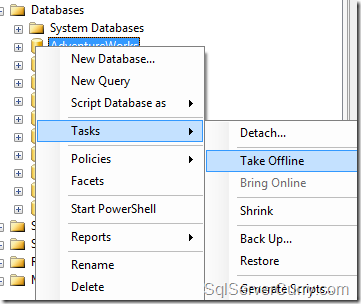
No comments:
Post a Comment