When there are too many columns referenced in a query, it becomes difficult to track the datatype of each column referenced in that query. In such cases, SSMS 2008 offers a very handy feature using which you can determine the datatype and nullability of a column without going to the Object Explorer.
This feature is called the ‘Quick Info’ feature and if not already enabled on your machine, this feature can be enabled using Edit > Intellisense > Quick Info
Once enabled, you can then hover your mouse over a column in a query to see it’s datatype and nullability as shown below. Here we are viewing the datatype and nullability of the EmployeeID column.


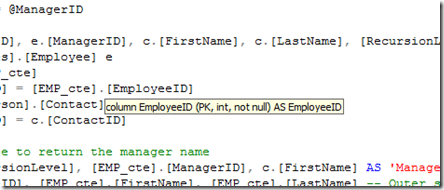
No comments:
Post a Comment