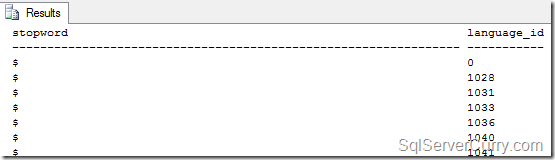With 2011 fast approaching and 2010 drawing to an end, I've put together a list of the Most Popular posts on SQLServerCurry.com this year. Along with me, I had SQL Server MVP Madhivanan joining the author panel and sharing his knowledge via posts and answering your comments. Many thanks to you Madhivanan for the useful articles.
A big thank you to everybody who has contributed in one or more of the many ways: by writing a post, by commenting, by sharing the articles on social media, by Subscribing to the RSS feed or by adding me on Twitter.
So here is – a list of 2010's Most Popular Posts on SQLServerCurry.com.
January
Moving the Tempdb Database to another location
Restore SQL Server 2008 backup in SQL Server 2005
Using SQLCMD to export SQL Server Data as Comma Separated Values
February
When was my SQL Server Installed?
Mapping SQL Server 2000 System Tables to SQL Server 2005/2008 System Views
Identify Tables that have Clustered index but no NonClustered indexes
March
Update a SQL Server Column with Random Numbers within a Range
Temporary Tables VS Table Variables
Profiler for SQL Server 2005/2008 Express Edition
Some useful Addins for SQL Server Management Studio 2005 and 2008
April
Find the Nth Maximum and Minimum Value in a Column
Using CASE Expression in SQL Server to create a Computed Column – Avoiding Nulls
List of Undocumented Stored Procedures in SQL Server
May
SQL Query to find out who attended office on Saturday
Create Date Ranges for Consecutive dates in a SQL Server Table
Taking BackUp of SQL Server Database on a USB Drive
Group and Count Records in SQL Server
June
How to skip a Table or Database while using sp_MSforeachdb or sp_MSforeachtable
Calculate Average Time Interval in SQL Server
Find the Closest Number using SQL Server
July
GROUPBY, HAVING and ORDER BY Usage in SQL Server
Calculate Age from Date Of Birth using SQL Server
NVARCHAR(MAX) VS NTEXT in SQL Server
Find the Most Time Consuming Code in your SQL Server Database
August
Different ways to get Identity of New Inserted Rows in SQL Server
Working with Different Time Zones in SQL Server 2008
When to use STUFF instead of REPLACE – SQL Server
September
Display DML Triggers in your SQL Server Database
Make a T-SQL Query Sleep for a certain amount of time
Email Alerts when something goes wrong with SQL Server
Find Unused Objects in your SQL Server Database
Save SQL Snippets in SQL Server Management Studio (SSMS)
Check if Database Exists In SQL Server – Different ways
Read Environment Variables in T-SQL
October
Check if Temp Table Exists and Drop it in SQL Server
Find and Delete Duplicate Rows From Tables without Primary Key
Calculate Running Total and Row Total in SQL Server
Execute T-SQL Code Only on Certain Days
November
Format Phone Numbers in SQL Server
Count SubTotals and Totals using ROLLUP in SQL Server
Useful SQL Server System Stored Procedures You Should Know
Dynamic Management Views (DMV) for SQL Server Performance and Tuning
Change the Default Language for SQL Server
December
List Dynamic Management Views (DMV) by Category in SQL Server 2008
Select Random Rows from a Table – SQL Server
Does SQL Server support Regular Expressions
Filtered Index in SQL Server 2008
Insert Rows in Temporary Table from Stored Procedure – SQL Server
Which is your best post?
So which was the most useful SQLServerCurry.com post this year. Also let us know the new SQL Server topics or areas you would like us to write in 2011. Your feedback will help us plan better articles for the year 2011.
So here’s wishing you all a very Happy New Year. Have a great time ahead :)