"Saving changes is not permitted. The changes you have made require the following tables to be dropped and re-created. You have either made changes to a table that can't be re-created or enabled the option Prevent saving changes that require the table to be re-created."
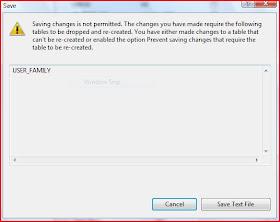
Solution:
In order to prevent this warning from occuring, Go to Tools > Options > Designers > Table and Database Designers > Uncheck the checkbox 'Prevent saving changes that require the table to be re-created check box'

Now you will be able to make changes to the tables.

Tnx for sharing!
ReplyDeleteThanks for the info. I wonder what is the rationale behind that new option?
ReplyDelete