To configure a cache, follow these steps :
Step 1: Navigate to the Report Manager (http://localhost/Reports/Pages/) and click on the Contents tab. Here you will see a list of reports installed. For this example, I will use the Northwind reports as shown below. You can use any of the reports you desire to cache.
Step 2: Navigate to the report for which you want to configure the cache options; in our case we will navigate to the Customer report as shown below.
Step 3: Click on the Properties > Execution tab. You will see some options for caching the report as shown below
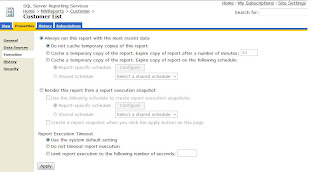
Step 4: Click on "Cache a temporary copy of the report. Expire copy of report after a number of minutes". Set the minutes to 30.
I would also encourage you to try out the other options on the form.
To read more about caching report, follow this link.
To read more about caching report, follow this link.



No comments:
Post a Comment