If you are using SQL Server 2008, you can use Full-Text Search to filter bad words in a database. The procedure to do so is by creating Stopwords and Stoplists.
Stopwords - Commonly occurring strings that do not help the search and are discarded by SQL Server.
Stoplists - A stoplist is a list of stopwords that, when associated with a full-text index, is applied to full-text queries on that index.
Note: Full-Text Search must be enabled on your SQL Server for this to work (How to Detect If Full-Text Search is Enabled on a SQL Server Database)
You can create Language specific Stopwords. For eg: you can create a Stopword in a Stoplist for Spanish.
-- Create a StopList
CREATE FULLTEXT STOPLIST sampleStoplist;
GO
-- Add a Stopword to the StopList
ALTER FULLTEXT STOPLIST sampleStoplist
ADD 'mui' LANGUAGE 'Spanish';
GO
-- View the StopWord
SELECT * FROM sys.fulltext_stopwords
If you want to view all the default Stopwords present in your database in all Languages, fire this query:
SELECT * FROM sys.fulltext_system_stopwords
OUTPUT (Sample)

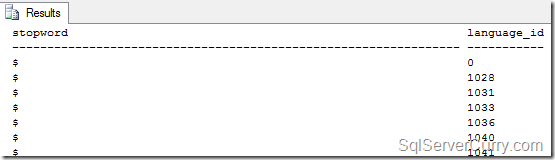
No comments:
Post a Comment